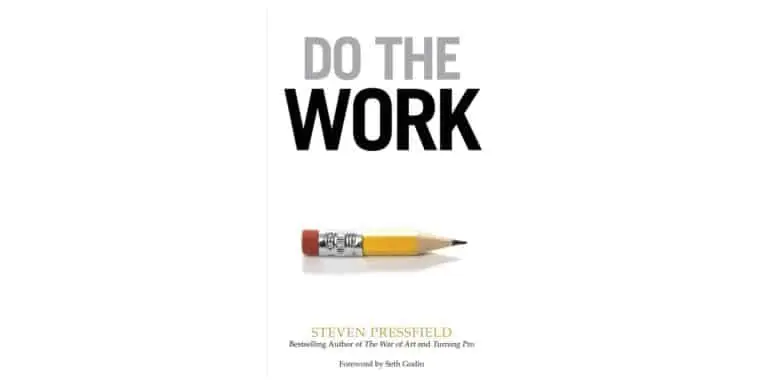Boost Your Productivity with NFC Tools: A Cheaper Alternative to Brick
Being Productive with NFC
Are you worried about your productivity and looking for something new to help you stay focused? Sure, there are countless techniques, systems, apps, and tools out there that promise to help. The trick is finding the one that works for you.
If you’ve been exploring options, you may have come across an intriguing product called Brick. But is it worth the investment? And what if there’s a cheaper way to achieve the same results?
In this post I am going to cover the cheaper alternative that works for me.
What Is Brick?

Brick is a physical tile—made of plastic, I believe—that you can place anywhere. The concept is simple: you tap the tile with your phone, and it locks you out of certain apps. You have full control over which apps it blocks, but once activated, you can’t access them again until you tap the Brick tile with your phone.
This is an interesting approach to blocking distractions because it introduces a physical element to the process. For example, you could tap the Brick before leaving your house, and while you’re out, you won’t have access to apps that tempt you into doom-scrolling or wasting time. When you return, you tap the Brick again to regain access.
In theory, this should make you more productive by removing distractions during key moments of your day.
The Catch: The Price
While Brick is a clever idea, it comes with a hefty price tag. At around $102 NZD, it’s not exactly budget-friendly.
If you’re intrigued by the concept but hesitant to spend that much, you’re not alone. Fortunately, there are alternatives.
Enter Bloom: A Similar Option

Another product on the market is Bloom, which offers a similar functionality. Instead of a tile, Bloom provides a metal card that you tap with your phone to block apps.
While the core idea is the same, the price point for Bloom is still relatively high for me, at around $39 US dollars. And while the apps that accompany these products may have slight differences, the overall functionality remains consistent: tap to block, tap to unlock.
A Cheaper DIY Alternative: Foqos + NFC Chips
What if I told you there’s a much cheaper way to achieve the same results? Enter Foqos (spelled F-O-Q-O-S), a free app available on iOS. (Hopefully there is an Android equivalent) DISCLAIMER: I have nothing to do with Foqos, I just found it in my search for something cheaper.
Here’s how it works:
Download the Foqos app.
Foqos allows you to block specific apps on your phone, just like Brick or Bloom.Buy your own NFC chips.
NFC (Near Field Communication) chips are widely available and inexpensive. I purchased a set of two for around $4 on AliExpress.Pair the NFC chip with Foqos.
Once paired, you can use the NFC chip to activate or deactivate app blocking.Customize your setup.
You can place the NFC chip wherever you want—at home, at work, or even carry it with you. You could even use multiple chips for different locations or purposes.
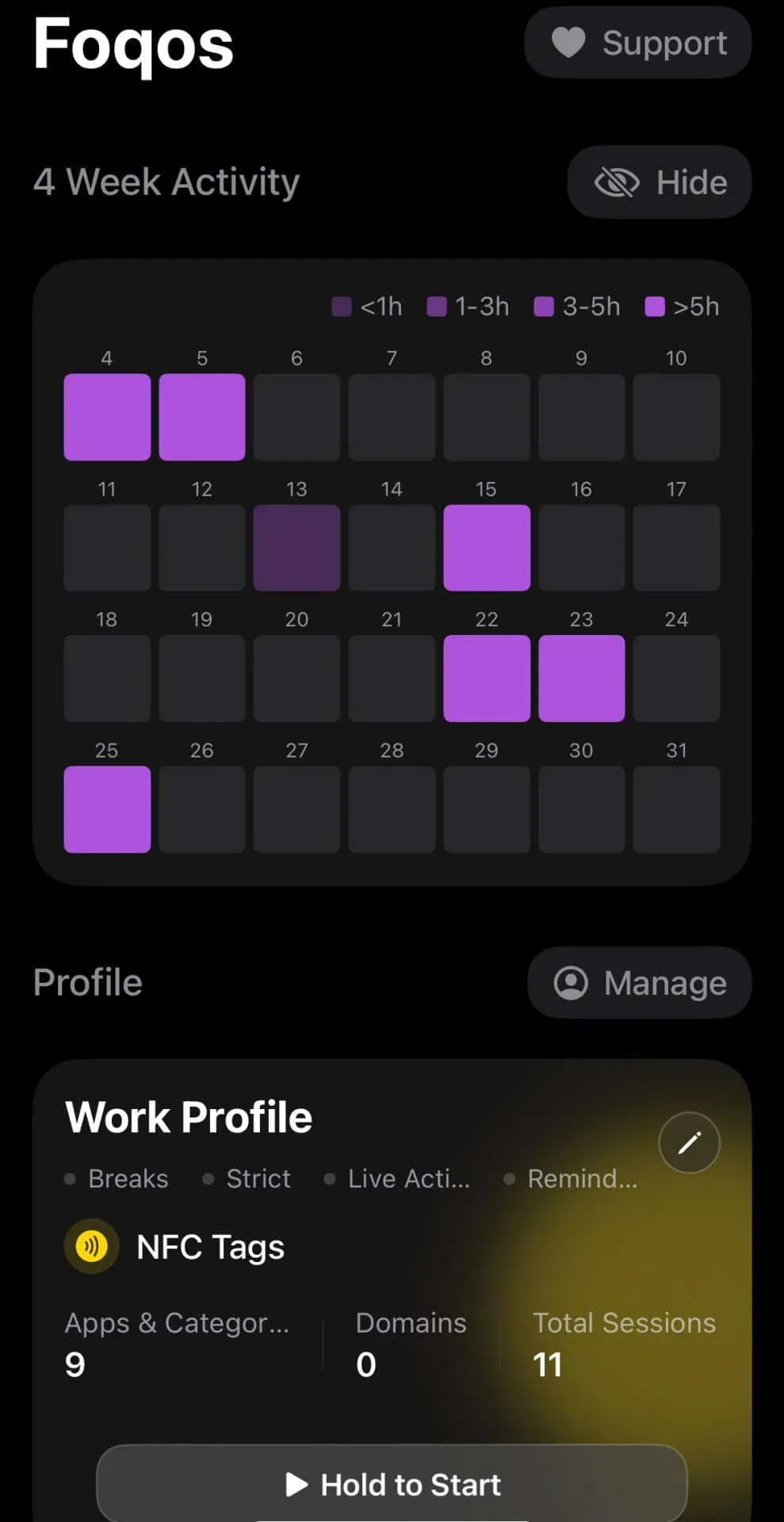
Why This Works
This DIY setup works exactly like Brick or Bloom but at a fraction of the cost. The NFC chip acts as the physical trigger, and the Foqos app handles the app-blocking functionality.
For example, I use this system to block apps like email before heading to work. While I’ve tried batching email in the past, I found myself checking it far too often during the day. This setup has been a game-changer for me.
Testing the System Without Spending a Dime
If you’re unsure whether this system will work for you, there’s an even cheaper way to test it:
Use a QR code.
Foqus allows you to use a QR code as the trigger instead of an NFC chip. Print out a QR code and place it somewhere only you can access, like your home or office.Experiment with the app.
See if the app-blocking system fits your workflow and helps you stay productive.- If you find it useful, you can then invest in NFC chips as the next step.

A Few Things to Keep in Mind
- Emergency Access: If you ever need to access a blocked app in an emergency and don’t have your NFC chip, you can delete the Foqus app to reset it. However, there’s also an option to disable this workaround if you want to make it foolproof.
- NFC Chip Compatibility: Not all NFC chips are created equal. Some work better than others, so do a bit of research before purchasing.
Final Thoughts
If you’re looking for a way to boost your productivity by blocking distractions, tools like Brick and Bloom are innovative but expensive. Thankfully, with a little creativity, you can achieve the same results for just a few dollars using the Foqos app and NFC chips.
This system has been a valuable addition to my productivity toolkit, and I’m thrilled with how well it works. Whether you’re battling doom-scrolling, excessive email checking, or other distractions, this could be the solution you’ve been searching for.
Give it a try, and let me know how it works for you!
Have you tried Foqos or a similar app? What’s your favorite productivity tool? Share your thoughts in the comments below!